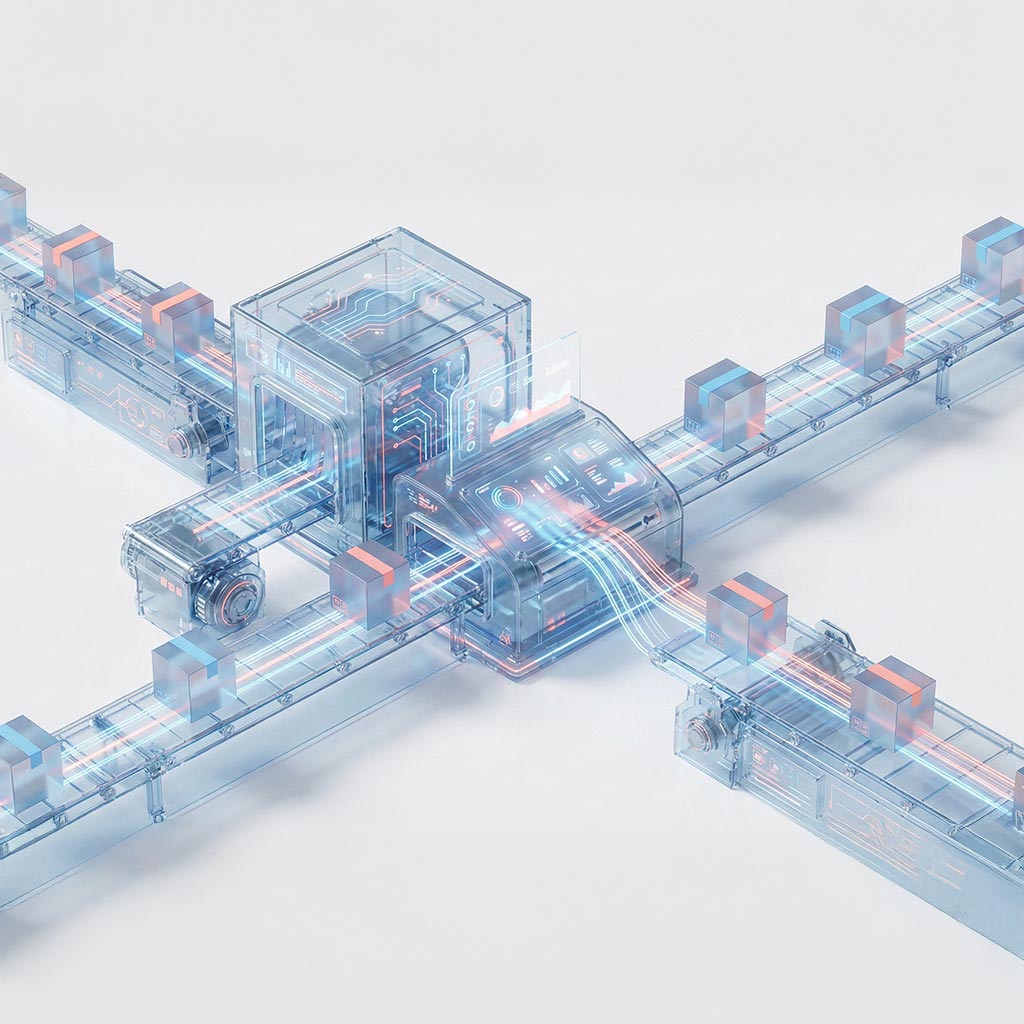Site search is a pivotal feature for any website, particularly for eCommerce platforms where it significantly enhances user experience and drives conversions. This functionality, integrated within a website, allows users to quickly and efficiently locate specific content, products, or information. When optimized, site search can profoundly impact user satisfaction, engagement, and ultimately, a business' revenue.
How can an optimal Site Search experience affect your store?
- Enhanced User Experience: Users expect quick and relevant search results. A seamless search experience keeps them engaged and reduces frustration. Statistics show that up to 30% of visitors use a site search box when one is offered, indicating its critical role in user experience (AddSearch).
- Increased Conversion Rates: Visitors that use the search functionality are more likely to convert as they often have a clear intent to purchase. Effective search functionality can swiftly guide them to the right products. On-site search users convert at a rate 1.8 times higher than average, with some studies showing that a considerable amount of all revenue comes from site search users (Nosto) (Econsultancy).
- Revenue Impact: A significant portion of online revenue stems from search users. Optimized site search can boost conversions and increase average order values. For example, users who engage with site search account for 45% of all eCommerce revenue, despite representing only 15% of total visitors (AddSearch) (Nosto).
- Customer Insights: Search analytics provide valuable data about user behavior, preferences, and trends, enabling businesses to make informed decisions. This data can help tailor marketing strategies, improve product offerings, and enhance overall site functionality.
Understanding and implementing the current best practices for site search in 2024 can transform a standard search bar into a powerful tool that enhances user experience, drives sales, and provides critical insights for business growth. Optimizing site search is not just a technical improvement; it’s a strategic move that can significantly enhance customer satisfaction and business performance.
Why do brands fail to optimize their Onsite Search experience?
Many people fail to optimize their onsite search simply, because they underestimate its importance, resulting in poor user experiences that can drive customers away.Common mistakes include inadequate handling of search queries, lack of autocomplete and error correction features and failing to analyze search data to understand user behavior.Poor search functionality can lead to users encountering irrelevant results or no results at all, increasing frustration and reducing the likelihood of conversion (Nosto) (Exploding Topics) (Ahrefs).
To rectify these issues, businesses need to implement robust search algorithms that can handle synonyms and misspellings, utilize autocomplete to guide users, and regularly review search analytics to adapt to changing user preferences. However, it does not have to be difficult to do so.
We’ve investigated hundreds of stores and we’ve identified 22 crucial aspects of the onsite search experience so you can just read this guide and start implementing.By investing in these improvements, companies can enhance user satisfaction, boost conversion rates, and leverage valuable insights to refine their overall strategy (Exploding Topics) (Ahrefs).
#1 You have a search bar on your site - how difficult is it to find?

Optimal Scenario:Picture this: You hop onto an eCommerce site, ready to find that perfect gadget. Boom! The search box is right there, front and center, inviting you to type away. Easy peasy, right?
Problem:Now imagine it's hidden like a secret treasure. You're already frustrated before you've started. This can very easily result in your high intent leads to leave your site immediately. Ugh, no thanks.
Solution:Make that search box pop! Keep it big and bold at the top, with a cute little magnifying glass icon so people know exactly where to go.
Implementation Tips:
- Customize your search bar, position it prominently at the top of the page.
- Use a clear magnifying glass icon.
- Ensure the search box is wide enough for longer queries.
- Put some placeholder text into the box, but make sure it disappears when people start typing.
- Use a sticky search widget for the mobile version, that always follows the user, but does not cover a large area on the screen.
#2 Sometimes people only have vague ideas of what to search for. Can you help them?

Optimal Scenario:You're searching for "laptop" and—bam!—suggestions like "laptop stand" and "laptop bag" pop up. It’s like the site is reading your mind. Neat, huh?
Problem:Without this, you might be left guessing keywords, leading to a less magical shopping experience.
Solution:Autocomplete is your best friend. It guides users with popular and relevant suggestions as they type.
Implementation Tips:
- Display popular and relevant search terms.
- Update suggestions based on user behavior.
- Keep the dropdown clear and easy to read.
- Show suggestions immediately when they click the search bar. (Even before they start typing.)
#3 Searchers make mistakes; can your search solution handle typos and other types of errors?

Optimal Scenario:Typing "iphon" instead of "iPhone"? No worries, the search engine still gets you. It’s like having a helpful friend who knows you so well.
Problem:Typos happen, but zero results? Total buzzkill.
Solution:Use smart algorithms to handle those pesky typos and common misspellings.
Implementation Tips:
- Implement fuzzy matching for typos. (With such a function the search solution can automatically handle some of the typos and misspellings. Either your in-house or outsourced or app developer team’s going to know this feature.)
- Include common misspellings and synonyms in the database.
- Keep updating based on user behavior.
#4 Can your search engine understand human speech?

Optimal Scenario:You type "red women's shoes size 8 under $50" and bam! Perfect results. It's like the site speaks human.
Problem:Without NLP (Natural Language Processing), complex searches turn into a mess, and you’re left wading through irrelevant results.
Solution:NLP to the rescue! It deciphers complex queries, making search smarter and more human-friendly.
Implementation Tips:
- Use NLP models to understand complex queries.
- Train the system with diverse search data.
- Integrate NLP with other search features.
#5 Are you using data to fine-tune your search functionality?

Optimal Scenario:You peek at your search analytics and see one of your most searched terms has way less correlating products. Now you know what type of product to widen the product palette of your store with. Another scenario: You see a popular search term but only low amounts of orders. You already know it’s time to tweak those product descriptions!
Problem:Without analytics, you’re in the dark about what’s working and what’s not.
Solution:Dive into those analytics. Use data to tweak and perfect your search functionality.
Implementation Tips:
- Use Google Analytics or an app like Rapid Search for tracking the performance of various aspects of your search solution.
- Regularly review reports to spot opportunities and for creating hypothesis.
- Make data-driven decisions to improve your search.
- Look at no-result searches and fix those.
#6 Is your search optimized for mobile users?

Optimal Scenario:On your phone, searching for a dress? The mobile search bar is right there, and it works like a charm. Easy browsing, happy shopping.
Problem:Poor mobile search = frustrated users. Small targets, slow performance? No thanks.
Solution:Optimize that search for mobile! Make it touch-friendly and fast.
Implementation Tips:
- Ensure touch targets are large enough to be clicked, but do not cover too much area on the screen.
- Optimize for mobile network speeds.
- Design a mobile-friendly interface.
- Implement a search widget that follows the user’s scrolling.
#7 Can users filter search results to find exactly what they need?

Optimal Scenario:Searching for "running shoes"? Filter by brand, size, color, price—whatever you need to find the perfect pair.
Problem:Without filters, users drown in a sea of products, feeling overwhelmed.
Solution:Provide comprehensive filtering options to narrow down choices.
Implementation Tips:
- Offer filters for key attributes like brand, size, color, and price.
- Ensure filters update results dynamically.
- Regularly review filter options.
#8 Zero-results are frustrating, but sometimes happen. Can your search solution suggest alternatives?

Optimal Scenario:Searching for "desk chair" and even if there's no 100% exact match, you get suggestions for "children’s desk chairs" and "swivel chairs."
Problem:Zero-result pages? Instant user frustration and potential abandonment.
Solution:Always offer alternatives. Suggest related products, correct typos, and use broader terms.
Implementation Tips:
- Suggest related products.
- Use error tolerance and synonyms.
- Monitor and adjust based on zero-results queries.
- Set up a failsafe that can be shown when there aren’t any results no matter what. For example, the most popular products or the products that are on sale.
#9 Do you find your own search results visually attractive?

Optimal Scenario:Searching for a "4K TV"? The results show product images, prices, ratings, and an "Add to Cart" button making it easy to compareand shop.
Problem:Plain results make it hard to compare and decide, leading to lower conversion rates.
Solution:Enhance results with detailed info, images, and purchase options.
Implementation Tips:
- Use high-quality images and detailed descriptions.
- Show prices, ratings, and availability.
- Add "Add to Cart" buttons to the search result page.
- Make sure that the product image transitions into a more detailed one when the original image is being hovered over.
- Utilize relevant badges to visually prioritize products. (Products on sale for example or new products).
#10 Can users refine their search results using multiple filters?

Optimal Scenario:Searching for "power tools"? Filter by type, brand, price, and ratings to find exactly what you need quickly.
Problem:Without faceted search, users struggle to sift through tons of results.
Solution:Use faceted search to refine results based on different attributes.
Implementation Tips:
- Integrate filters for key product attributes.
- Ensure dynamic updates without page reloads.
- Adjust based on user feedback and inventory changes.
- Implement sliding filters. Especially for the price. This will help users finetune their search effortlessly.
#11 Are your search results properly ranked?

Optimal Scenario:Searching for "moisturizer" and the top results are the most popular and highest-rated ones. Shopping made easy!
Problem:Poor ranking means users wade through irrelevant products first.
Solution:Rank products by relevance, popularity, and user ratings.
Implementation Tips:
- Use machine learning for relevance.
- Update algorithms based on performance data.
- Highlight top-rated and popular products.
#12 Does your search engine speak British, American or both?

Optimal Scenario:A UK user searches for "trainers" and gets results for "sneakers." The search engine understands regional terms.
Problem:Regional differences and synonyms can lead to zero results if not managed.
Solution:Include synonyms and regional terms in the search functionality.
Implementation Tips:
- Maintain a list of synonyms and regional terms.
- Update based on user behavior.
- Test across different regions.
#13 Are you using language that your customers actually use?

Optimal Scenario:A customer searches for "boho jewelry" and, voila, all the right results pop up because Etsy tags products with terms that people actually use.
Problem:Using industry jargon instead of common terms can lead to confusing search results. Nobody wants to feel like they're deciphering a secret code.
Solution:Speak the customer’s language. Use tags and keywords that your customers actually use in their searches.
Implementation Tips:
- Research common terms your customers use.
- Update product tags and descriptions regularly.
- Use search data to refine your terminology.
#14 Can users find support and informational content through search?

Optimal Scenario:Looking for "iPhone support"? Apple’s search results include support articles, FAQs, and product listings. Everything you need in one place.
Problem:If the search only pulls up products, users looking for support or information might get frustrated and leave.
Solution:Include non-product results like support articles and FAQs in your search results.
Implementation Tips:
- Integrate support and knowledge base articles into your search index.
- Clearly distinguish non-product results. (E.g., create a separate section for blog articles.)
- Regularly update and review the content.
#15 Are you enhancing search results with user reviews and other media?

Optimal Scenario:Searching for "summer dresses" on Nordstrom? You get high-quality images, user reviews, and options to view similar items. Shopping just got fun!
Problem:Plain search results without rich content can be boring and unhelpful, leading to lower engagement and less sales.
Solution:Add rich media like images, videos, and user reviews to your search results.
Implementation Tips:
- Use high-quality images and videos.
- Display user reviews and ratings prominently.
- Offer related product suggestions.
#16 Can users sort search results by various criteria?

Optimal Scenario:Looking for "baby strollers"? Sort results by price, ratings, or newest arrivals. Find exactly what you need without the hassle.
Problem:Without sorting options, it’s hard for users to prioritize and find what they need, leading to frustration and potential site abandonment.
Solution:Provide various sorting options to help users organize search results according to their preferences.
Implementation Tips:
- Offer sorting by price, popularity, ratings, and new arrivals to name a few. (There are many more options.)
- Ensure sorting options are easy to find and use.
- Update regularly based on user feedback.
#17 Do your filters update search results in real time?

Optimal Scenario:After searching for "summer dresses" on ASOS, filter results by size, color, brand, and price. Watch as the results update in real time!
Problem:Static filters that reload the page are a pain. They slow things down and frustrate users.
Solution:Use dynamic filters that update results in real time without refreshing the page.
Implementation Tips:
- Make sure that the filters are updated in real time.
- Make filters easy to adjust.
- Test to ensure they enhance the user experience.
#18 Are you using search data to optimize your SEO and PPC campaigns?

Optimal Scenario:Analyze your search data and discover that "modern sofas" is a hot search term. Optimize your SEO and PPC campaigns to target this keyword, driving more traffic and sales.
Problem:Without leveraging search data, your SEO and PPC campaigns might miss key opportunities to attract and convert customers.
Solution:Use search data to inform and optimize your SEO and PPC strategies.
Implementation Tips:
- Analyze search queries and conversion data.
- Optimize product pages with popular search terms.
- Adjust PPC campaigns based on search data insights.
#19 Do you have analytics to track search performance? Do you use it?

Optimal Scenario: Use analytics to track search performance. Notice that searches for "wireless earbuds" lead to no conversions? Time to tweak product descriptions and keywords!
Problem:Without comprehensive analytics, it’s hard to understand user behavior and optimize search functionality, leading to missed opportunities.
Solution:Implement comprehensive analytics to track performance and user behavior.
Implementation Tips:
- Use tools like Google Analytics. It’s even better if it’s built-in.
- Regularly review reports to spot trends.
- Look for high search intent and low conversion search queries.
- Make data-driven decisions for search optimization.
#20 Product Ranking with merchandising

Scenario: Searching for "dining table" on Wayfair? Products that are on sale, have many great reviews and some extra, like a free present are prioritized, and you can also find personalized suggestions right at the top. Shopping just got a whole lot better for me and probably the profit is increasing because of this as well.
Problem: Plain search results without prioritization can lead to user frustration and lots of missed sales opportunities.
Solution: Implement strategic product boosting to ensure the most relevant and desirable products are prominently displayed in search results. You can even boost products that are lagging behind a bit or products that have a higher margin. The possibilities are endless. To the stars and beyond my friends!
Implementation Tips:
- High-Quality Media: Use high-resolution images and videos to make products more visually appealing.
- User Reviews and Ratings: Display reviews and ratings to build trust and provide social proof.
- Personalized Recommendations: Leverage machine learning to tailor product suggestions based on user behavior and preferences.
- Product Ranking Rules: Customize the search engine to prioritize products based on specific criteria such as popularity, profit margins, or promotional status. For instance, Wayfair boosts products by using exact and fuzzy matching, ensuring users find the most relevant items quickly (Remarkable Commerce) (Effectus Content Platform).
- Promotion Rules: Highlight specific products, brands, or sale items with graphical banners or badges to draw attention and drive sales.
#21 Are you using machine learning to deliver personalized search results?

Scenario:Netflix uses machine learning to recommend shows based on your viewing history. Why not do the same for your eCommerce site?
Problem:Static search algorithms may not capture user preferences accurately, leading to less relevant results.
Solution:Use machine learning to analyze user behavior and preferences, delivering personalized search results.
Implementation Tips:
- Implement collaborative and content-based filtering.
- Train models with user data.
- Monitor and adjust algorithms based on performance.
#22 Are you collecting and using user feedback to improve search?

Scenario:TripAdvisor collects user reviews for hotels, giving you insights from real experiences. Do the same to understand how your search is performing!
Problem:Without user feedback, it’s tough to know what’s working and what needs fixing.
Solution:Collect and analyze user feedback to improve search functionality.
Implementation Tips:
- Implement ratings, reviews, and surveys.
- Regularly review and analyze feedback.
- Use feedback to guide improvements.
And there you have it!
Who We Are
We live, breathe, and sleep online search. We are Rapid Search. Every day, thousands of eCommerce merchants around the world rely on our search engine, and you might have already used it without even realizing.
Rapid Search is designed to make managing the search experience in your eCommerce store smoother and more efficient.
Customization is key with Rapid Search. You can tailor the Custom Search Bar (CSB) to perfectly match your brand's look and feel by adjusting its size, color, and design. The Sticky Widget offers flexibility with custom CSS, making it a seamless addition to your site. And all this without spending a fortune or waiting for custom development from your team. It takes just a few simple clicks.
But Rapid Search does more than just enhance the look of your search bar. It addresses a range of common issues: typo handling, zero-character search, mobile friendliness, real-time recommendations, sliding filters, and detailed analytics.
Yes, Rapid Search is a search tool, but also, it’s so much more than that. It's a way to dramatically enhance your store's shopping experience quickly, within days, and without breaking the bank. Give it a try and see how it can transform your business.
%2520(1).png)